Maya: Modeling a plane
The first to do is making a template for the model. Just like last week, we added new materials to three planes and added the top, front and side views to each of them.
Start with a cube and extrude and adjust the object in the different views to create the rough form.
For the wings it's the same story. Just extrude, extrude, extrude and adjust changing the perspectives.
After moving a couple of vertex here and there, we can take a look at the rounded model (by pressing 3) and keep adjusting it to the template.

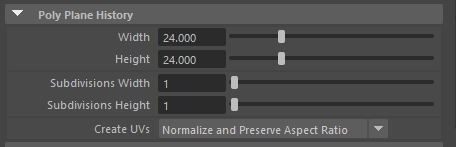




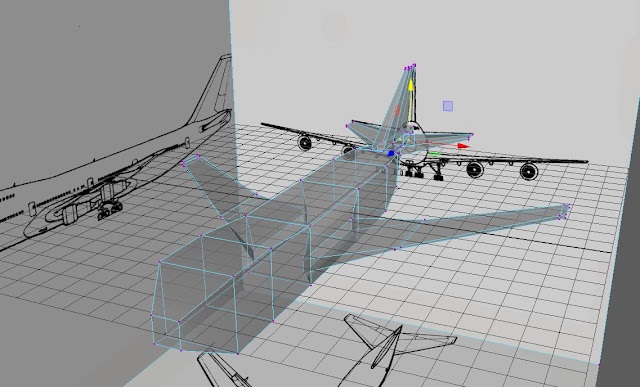
Comments
Post a Comment