Maya: Duplicate
Under Edit > Duplicate Special we find a menu that allows to duplicate objects.
There you can set the number of duplicates and their location, rotation and scale.
The duplicates will appear around the pivot center. This can be moved by pressing D and dragging it to the new location. To set the pivot center to the center of an object again, click on the object and select Modify > Center Pivot.
Maya: Introduction to curves
The curves tools are in the Curves/Surfaces tab. The Curve Tool kind of works like the Pen Tool on Illustrator. Click to make the vertex of the curve and press Enter when the curve is finished. It will turn green. The vertex can still be modified with right click and Control Vertex.
Now duplicate the curve and drag it above the other one. Select both and click Surface > Loft. Now the space between the curves is filled with quads. The curves may still be modified. If they're good like that, just delete the history and delete the curves on the Outliner.
Another cool trick is to extrude a face along a curve. Just create a curve starting on a face. Then both the face and the curve and extrude. Increase the divisions and there you go.
Under Edit > Duplicate Special we find a menu that allows to duplicate objects.
There you can set the number of duplicates and their location, rotation and scale.
The duplicates will appear around the pivot center. This can be moved by pressing D and dragging it to the new location. To set the pivot center to the center of an object again, click on the object and select Modify > Center Pivot.
Maya: Introduction to curves
The curves tools are in the Curves/Surfaces tab. The Curve Tool kind of works like the Pen Tool on Illustrator. Click to make the vertex of the curve and press Enter when the curve is finished. It will turn green. The vertex can still be modified with right click and Control Vertex.
Now duplicate the curve and drag it above the other one. Select both and click Surface > Loft. Now the space between the curves is filled with quads. The curves may still be modified. If they're good like that, just delete the history and delete the curves on the Outliner.
Another cool trick is to extrude a face along a curve. Just create a curve starting on a face. Then both the face and the curve and extrude. Increase the divisions and there you go.




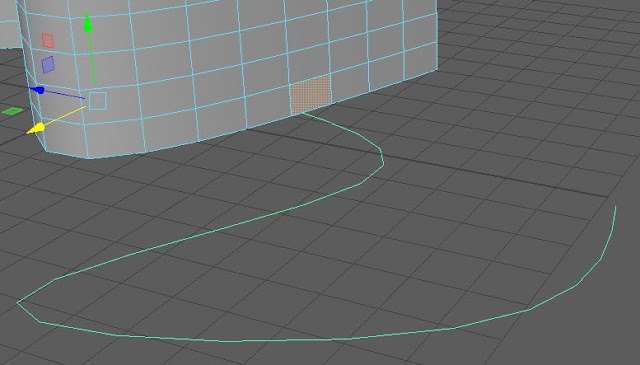

Comments
Post a Comment